IGNOU Student Login 2026-27: Enrollment No, Forgot Username & Password
Dec 22, 2025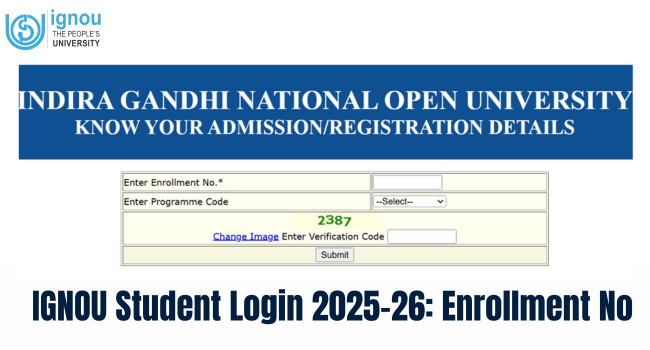
IGNOU (Indira Gandhi National Open University) is the largest open university in the world. 300+ courses are available in the university, including Undergraduate, Postgraduate, PhD, Diploma and Certificate courses. IGNOU Admission applications opened for the January 2026 academic session through the IGNOU SAMARTH portal. The application forms are available from 16 December 2025, and the last date of admission is 31 January 2026. Students seeking admission must register on the university's official website, ignou.ac.in. After registration, students enrolled in different courses at IGNOU must log in to the student portal to re-register for the next semester/year, access the study material, submit assignments, check the results, and download the hall ticket. The student login allows students to:
- Apply for fresh admission to any course.
- Complete the IGNOU re-registration process for their upcoming semester or academic year.
- View personal details.
- View assignment status.
- Download the hall ticket.
- View Grade Card.
IGNOU Student Login 2026: Latest Update
- Indira Gandhi National Open University has opened the admission process for the January 2026 session from 16 December 2025 to 31 January 2026. Eligible candidates can complete their registration online through the official IGNOU website.
- IGNOU has opened re-registration for the January 2026 session from 01 December 2025. Eligible students enrolled in ODL and online programmes can complete the process until 15 January 2026 through the official portal.
How to Log in IGNOU Portal?
Candidates looking to enroll in any course at IGNOU must first complete their registration process on the official website of IGNOU. After registering on the portal, students can use their enrollment number, course code, and date of birth for future logins. Steps to log in to the IGNOU student portal for registered candidates are as follows:
Get Free Consultation
Still not got the information you are looking for? Get free consultation now from our experts.
Get Free ConsultationStep 1: Go to the ignou.samarth.edu.in
Step 2: Enter your Username and Password.
Step 3: Enter the given ‘captcha’ correctly for verification.
Get Free Consultation
Still not got the information you are looking for? Get free consultation now from our experts.
Get Free ConsultationStep 4: Click on ‘Submit’ to access your dashboard.
How to Register for IGNOU Student Login
Students must register on the IGNOU portal before logging in. Steps to register are given below:
Step 1: Visit the student portal of IGNOU.
Get Free Consultation
Still not got the information you are looking for? Get free consultation now from our experts.
Get Free ConsultationStep 2: Click on 'New Registration'.
Step 3: Enter personal details like e-mail ID, mobile number, etc.
Step 4: Click on the ‘Submit’ button.
Get Free Consultation
Still not got the information you are looking for? Get free consultation now from our experts.
Get Free ConsultationStep 5: Verify email and mobile number.
Step 6: Now, students can log in using their Username and Password.
IGNOU Samarth Student Dashboard
After successfully logging into the IGNOU Samarth Portal, students can access the personal dashboard, where they will find all essential information related to the course they are enrolled in, such as:
- Course Materials, including e-books, PDFs, or other related study materials.
- Details of the assignment submission.
- Exam Details, like the exam datesheet and hall tickets.
- Tuition and exam fee payment details.
- Exam result
- Downloading Grade Card.
- Apply for a degree/diploma, etc.
What to do if I forgot the IGNOU Student Login Username?
If a student enrolled in a course at IGNOU forgets his/her Username and is unable to log in, he/she can retrieve it easily. The online portal of the university allows students to reset their login details following a step-by-step process. Students can recover IGNOU student login credentials by following the steps given below:
Get Free Consultation
Still not got the information you are looking for? Get free consultation now from our experts.
Get Free ConsultationStep 1: Go to the IGNOU’s official website ignou.ac.in.
Step 2: Navigate to the ‘Register Online’ section in the top menu and choose Re-registration or the appropriate login option.
Step 3: Once the login page opens, click on the ‘Forgot Username’ option.
Step 4: An email will be sent to the registered email ID regarding the authentication code.
Step 5: With the authentication code, the student can proceed with the username recovery. process.
What to do if I forgot the IGNOU Student Login Password?
If students have lost or forgotten their password, they can still access the IGNOU student portal by resetting it through the university’s official website. Steps to recover the password are given below:
Step 1: Go to the official website of IGNOU ignou.ac.in.
Step 2: Select Re-registration or the relevant login option.
Step 3: Select the ‘Forgot Password’ option.
Step 4: The student will get an email with the authentication code on the registered email ID..
Step 5: The student can recover the password after receiving the authentication code.
IGNOU Re-Registration Login 2026
The university offers a wide range of UG, PG, PhD, Diploma and Certificate programmes. After admission, students must complete re-registration every semester or year to confirm that they wish to continue their studies. Re-registration ensures smooth progression to the next academic session.
- Step 1: Students must either create an account by clicking on ‘New Registration’(if they are not already registered) or log in to the university portal by entering their username and password.
- Step 2: After that, students must select the course they are registered for.
- Step 3: Then, students have to provide some necessary information.
- Step 4: Next, they have to make a payment of INR 200 (Re-registration fee).
- Step 5: Click on the ‘Submit’ button.
- Step 6: Download the soft copy of the form for future use.
IGNOU Admission Status Check Login 2026
The university also facilitates the students with a portal where they can check their admission status to confirm their enrollment in the course. For this, they have to provide some essential information like the course name, the course code, enrollment number. Once they submit the details, they can view their admission status on the screen. IGNOU admission January 2026 session last date is 31 January 2026. Candidates who are thinking of taking admission in any course offered by the university must fill out and submit the admission form before the last date. Students can check the admission status update by logging in to the official portal of the university.
Frequently Asked Questions (FAQs)
Ques: How can I reset the IGNOU login password?
Ans: Students can go to the login page and click on the ‘Forgot Password’ option to reset the password.
Ques: Can I access the account if I forget my IGNOU login Username?
Ans: Yes, students can access their account if they forget their IGNOU login Username by clicking on the ‘Forgot Username’ button given on the IGNOU login page.
Ques: Can I get IGNOU study materials without logging in?
Ans: No, students must log in to their accounts to download study materials related to the course they are enrolled in.
Read More About IGNOU Admission
Tabrez
I'm Mohd Tabrez, a SEO professional and writer with over 3 years of experience in the EdTech and education industry. I specialize in creating content that guides students with accurate information about admissions, entrance exams, scholarships, and course details—whether it’s for distance, regular, or online universities. Through my content and counseling support network, I've helped various students choose the right career path. With a strong background in SEO and digital marketing, I ensure that students get timely and trustworthy updates to make informed decisions about their education and future.